Accessing the LMS from Pulse
This article explains how to access your Learning Management System (LMS) from Pulse.
Once you are logged into Pulse, select the LMS dropdown in the upper right corner.
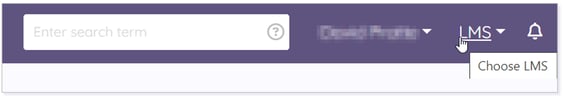
IMPORTANT: Students navigate directly to the LMS and do not need to follow this step.
Please note the images found in this resource may not match your screen. Access and/or features may vary based on client contract.
© 2025 Lincoln Learning Solutions. All rights reserved.
