This resource provides tips on how teachers can adjust the visibility of their communities on their Communities Landing Page in Learning Tree.
As a teacher, you may want to adjust what community cards you see and what order they are in on your Communities Landing Page. You can do this by:
Bookmarking a Community
If you are a member of multiple communities, you may want to bookmark a community which will bring it to the top of the Communities Landing Page.
NOTE: If you bookmark a community, that community will also be brought to the top of every community member’s landing page.
To bookmark your community, click the star bookmark icon on the community card.
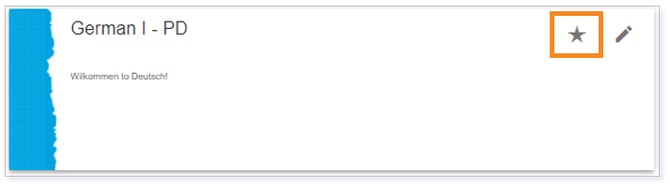
You will now see that community card toward the top of your landing page.
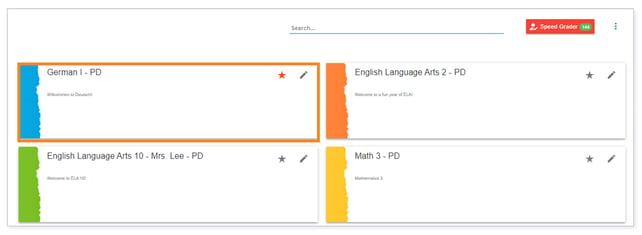
NOTE: You can bookmark as many communities as you’d like.
TIP: You can remove a bookmark at any time by clicking on the star bookmark icon again.
Archiving a Community
If you want to hide a community from your Communities Landing Page, you will need to archive it. You should only archive a community when all content has been completed by students and final grades have been submitted.
IMPORTANT: Archiving a community will not delete the community, rather the community, and all its data, will be moved to a designated area called Archived Communities.
WARNING: Archiving a community will also remove it from the Communities Landing Page for all members of that community.
Begin by identifying the community you wish to archive and click the pencil icon.
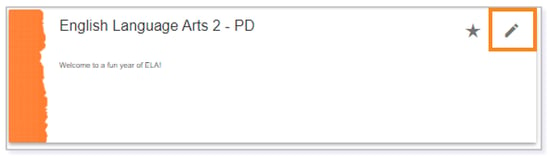
In the Add/Edit Community pop up, check Archive and click Save.
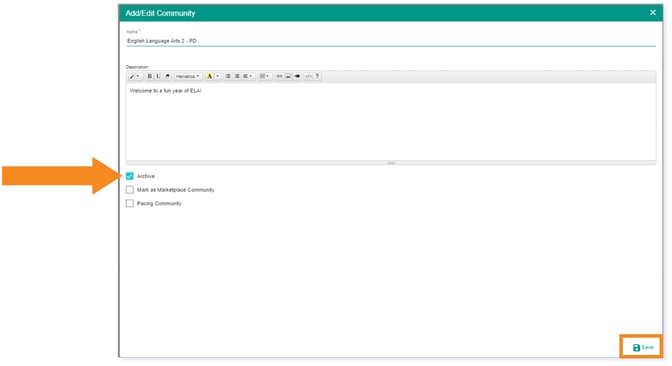
You will no longer see this community on your landing page.
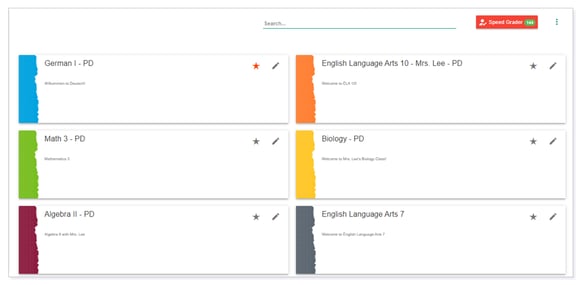
Unarchiving a Community
To return an archived community to the Communities Landing Page, select the More Options icon.

From the pop-up menu, select Archived Communities.
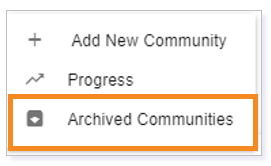
Locate the community you would like to unarchive and select Unarchive icon.
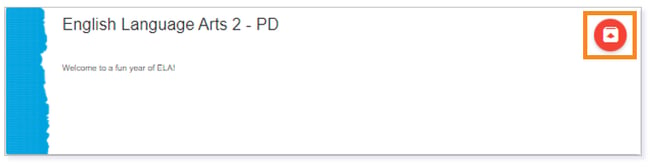
In the Are you sure? pop up, click Yes, Please Unarchive!
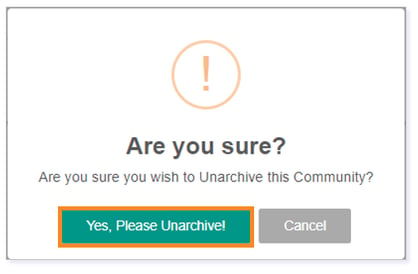
You will now see this community returned to your landing page.
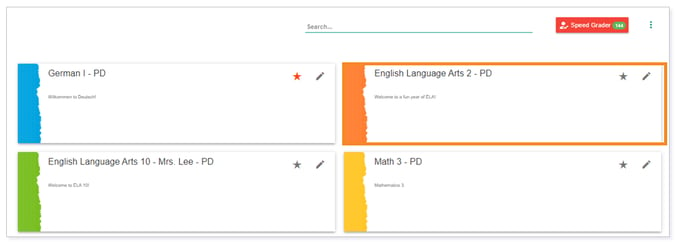
NOTE: Unarchiving a community will return it the Communities Landing Page for any community member.
Please note, the images that may be found in this resource may not match your screen.
This is a Lincoln Learning Solutions product. Access/features may vary based on client contract.
© 2023 Lincoln Learning Solutions. All rights reserved.
