This article will explain to teachers what Sequential Learning is and how to apply it in Learning Tree.
What is Sequential Learning?
Sequential Learning is a setting you can apply in your community. When it is applied, students will see Start Learning on their community card.
If students click Start Learning, they will be taken to the first activity to complete in sequential order of the course content.
NOTE: If a student skips an activity and moves on, clicking Start Learning will take them to the skipped activity.
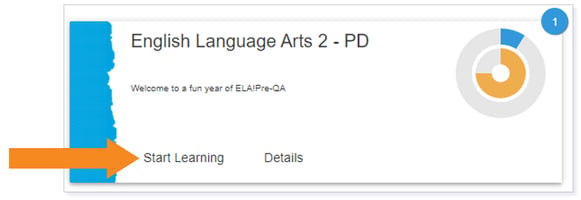
NOTE: As a teacher, you will NOT see Start Learning on your community card.
IMPORTANT: Applying Sequential Learning is done at the individual community level. You must complete the following steps for each community where you want Sequential Learning applied.
Applying Sequential Learning
To apply Sequential Learning, navigate to the Settings tab within your community.
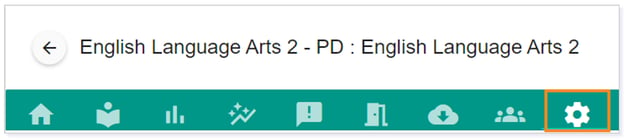
Locate the Sequential Learning toggle and click it to turn on Sequential Learning and activate the Start Learning feature on the students’ community card.
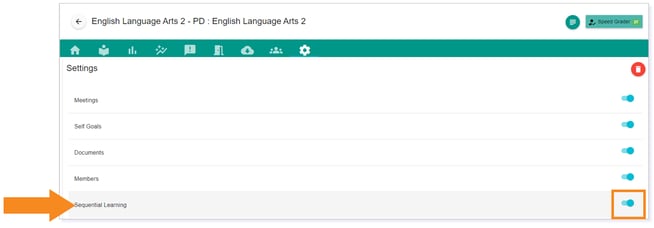
Please note, the images that may be found in this resource may not match your screen.
This is a Lincoln Learning Solutions product. Access/features may vary based on client contract.
© 2023 Lincoln Learning Solutions. All rights reserved.
