- Help Center
- Archive
- Clients
Changing Your Learning Tree Password
This article instructs Learning Tree users on how to change their password.
Begin by clicking on your My Profile picture in the toolbar.

Click My Profile from the drop-down menu.
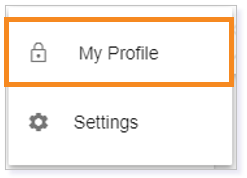
In your profile, click Change Password (the pencil icon).
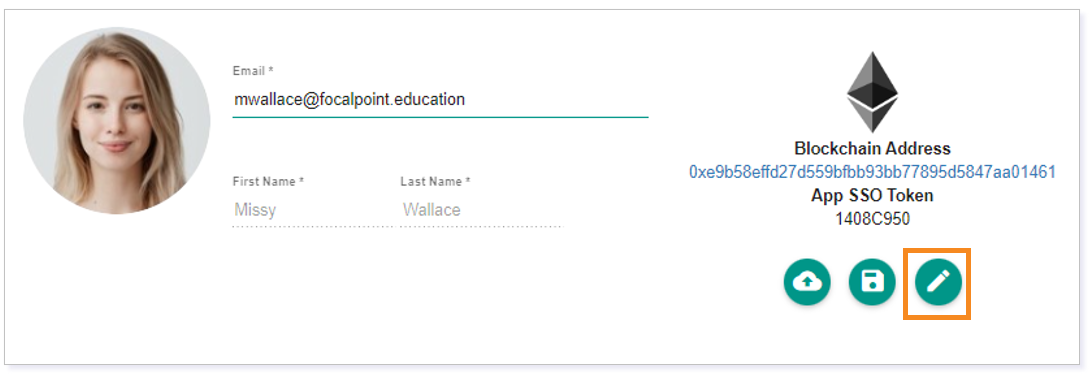
You will need to enter your old password before entering your new password and confirm the new password in Re-Enter New.
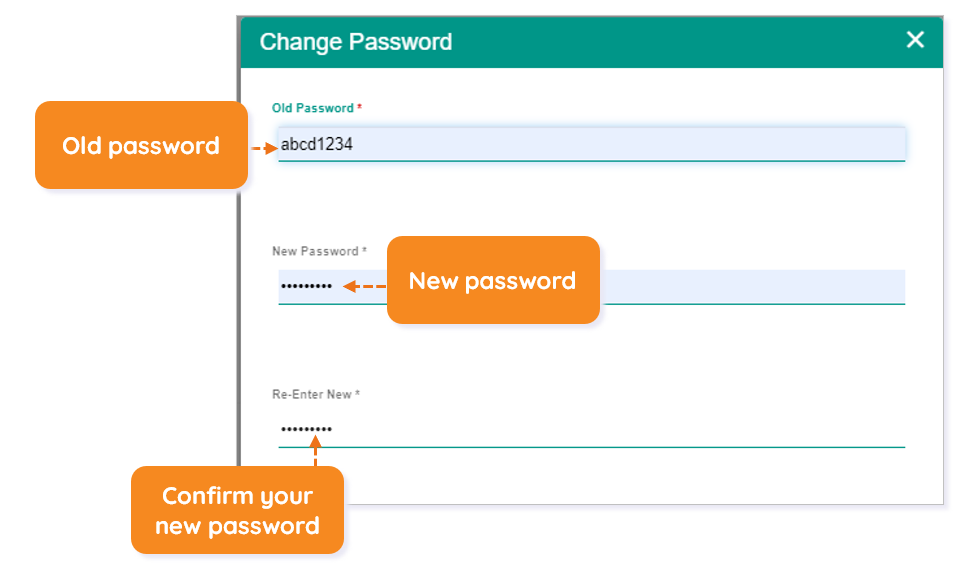
IMPORTANT: If you do not type the correct password in Re-Enter New, you will receive a warning that the new passwords do not match.
Click Change Password when finished.
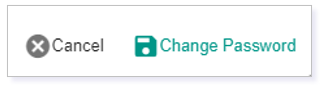
Please note, the images that may be found in this resource may not match your screen.
This is a Lincoln Learning Solutions product. Access/features may vary based on client contract.
© 2023 Lincoln Learning Solutions. All rights reserved.
