This article explains how to clear your browser cache.
If you experience slow web browsing or issues when viewing a previously visited web page, clearing your browser’s cache may fix the problem.
Below are directions on how to clear the cache in the Google Chrome and Firefox browsers.
Google Chrome
Open Google Chrome.
Press CTRL + Shift + Delete.
Check the boxes next to Browsing History, Cookies and other site data, and Cached images and files.
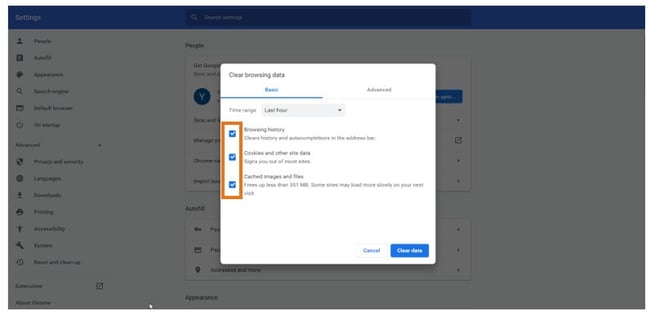
Click Clear data.
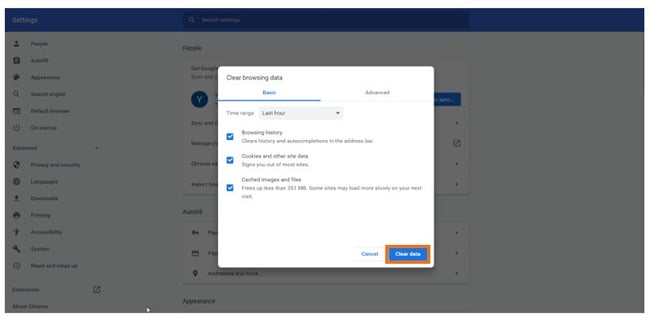
Close Google Chrome and reopen it for the changes to take effect.
Firefox
Open Firefox.
Press CTRL + Shift + Delete.
Next to Time range to clear, choose Everything from the drop-down menu.

Select Cache in the History list. Be sure to uncheck anything you do not want to clear.
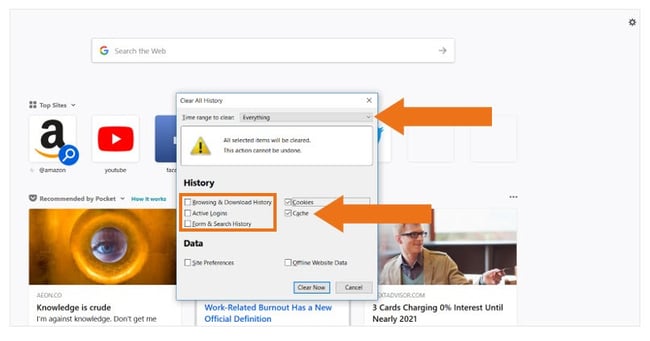
Click Clear now.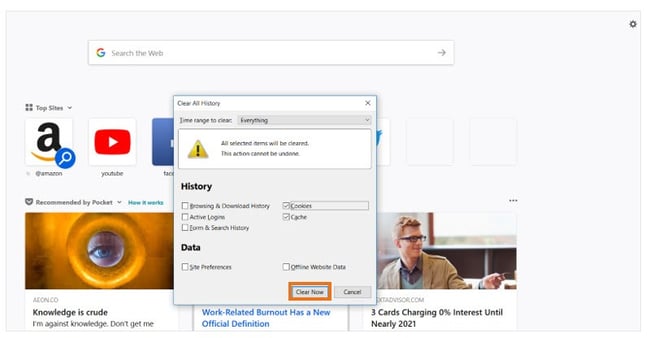
Close Firefox and reopen it for the changes to take effect.
Please note the images found in this resource may not match your screen. Access and/or features may vary based on client contract.
© 2024 Lincoln Learning Solutions. All rights reserved.
