Continuous vs Ranged Course in Buzz
This resource explains the difference between a Continuous course and a Ranged course.
Click the Play button to get started.
Run Time: 04:02
In this article, the following information regarding Pulse data grids is covered:
Continuous Courses
IMPORTANT: The default setup for Lincoln Learning courses is continuous.
A Continuous course setup is ideal for rolling enrollments. In a Continuous course, the teacher does not have the option to adjust or set due dates.
You can see this by clicking on the Editor of a course.
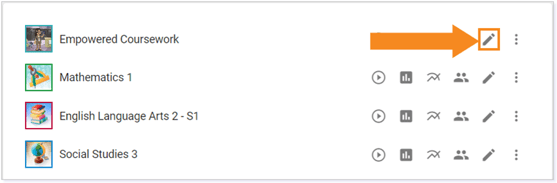
When you click the Scheduling tab, you do not have the option to adjust or set due dates.

When you go to the course gradebook, clicking on the student’s name will allow you to see each student’s individualized projected soft due dates. These due dates are calculated by the system based on the student's start and end date and the number of activities within the course.

IMPORTANT: In Continuous courses, only Assess Its will have due dates. This is not something that can be changed in a Continuous course.
Ranged (Traditional) Courses
Ranged courses, also referred to as Traditional courses, require a start and an end date, and the teacher will set each due date manually.
A calendar appears when you click the Scheduling tab in a Ranged course. Here, you can click through the assignments and set due dates. Due dates can be provided for both graded and non-graded assignments. If a teacher does not set a due date, there will be no due date.

IMPORTANT: In a Ranged course, updates to blackout dates will not automatically adjust scheduled due dates. The teacher will need to make all changes manually.
Click here to return to the top of the article.
Changing a Class Type from Continuous to Ranged/Traditional in Buzz
Please have your Client Administrator contact your Client Success Specialist to request a class type change.
Your request should include:
· Class name
· Primary teacher
· Preferred class type (i.e., Continuous or Ranged/Traditional)
IMPORTANT: For Ranged classes, please specify Start and End dates.
WARNING: If you would like to change a class type from Continuous to Ranged/Traditional (or vice versa), checking or unchecking the This is a continuous course box in Buzz and clicking Save will not render a permanent change. The change must be made by an administrator.

Click here to return to the top of the article.
Please note the images found in this resource may not match your screen. Access and/or features may vary based on client contract.
© 2025 Lincoln Learning Solutions. All rights reserved.
