- Help Center
- Archive
- Clients
Creating a New Site Within Your Tenant in Learning Tree
This article details how a District Admin can create a new site within their tenant in Learning Tree.
After logging into your District Admin account, select Provisioning from the Administration drop-down menu in the Main Menu.
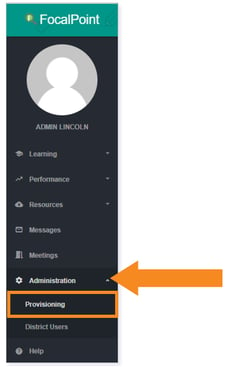
Under the SITES tab, click Add New.

In the Add/Edit Site pop-up box, enter the new site’s Name. Use the Time Zone drop-down menu to select the time zone in which the school is located. Optionally, enter a Description if desired.
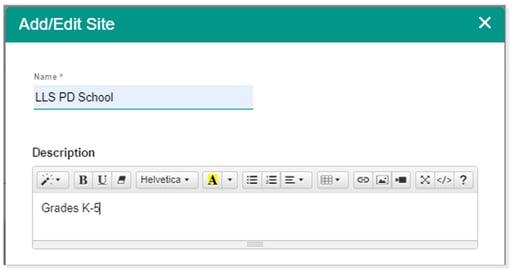
Click Save when finished.

Please note, the images that may be found in this resource may not match your screen.
This is a Lincoln Learning Solutions product. Access/features may vary based on client contract.
© 2023 Lincoln Learning Solutions. All rights reserved.
