This resource helps teachers to create and edit the Community Information in a single community in Learning Tree.
The Community Information is the first place a student should look when they enter a community. It should contain important information like your contact information, office hours, community expectations and more.
Creating Community Information
On the Community Landing Page, select the pencil icon in the Community Information box.

A text box opens where you can add information. You can type directly in the text box.
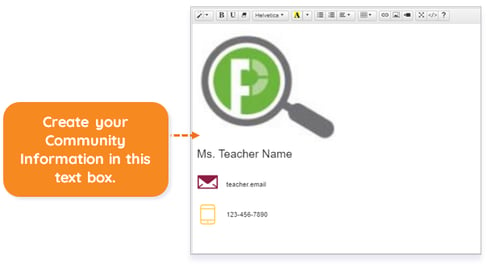
NOTE: You can adjust the default information in each community or completely remove it and start from scratch.
WARNING: It is not recommended that you copy and paste text from another document as your content may not save due to format incompatibility.
Use the text editor functions to change the font, insert images, add bulleted lists, etc.

When you are finished adding content, click Save.

Editing Community Information
Once your Community Information has been created, you can edit the information at any time by clicking the pencil icon.

Please note, the images that may be found in this resource may not match your screen.
This is a Lincoln Learning Solutions product. Access/features may vary based on client contract.
© 2023 Lincoln Learning Solutions. All rights reserved.
