This resource will instruct parents on how to create an account to monitor their students in Learning Tree.
IMPORTANT: A parent account will allow the user to view like a student. This is an over-the-shoulder view.
NOTE: The parent account can also be used for any user considered a mentor or anyone observing the student.
Locating the Student Token
IMPORTANT: Prior to creating the Parent Account, the user must first locate and take note of their student’s unique token.
On the student’s toolbar, click on the My Profile picture.
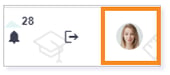
Select My Profile from the pop up.
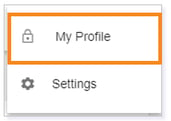
Locate and take note of the student’s App SSO Token.

Creating Parent Access
Beginning at the FocalPoint login page, click on the FocalPointK12 button.
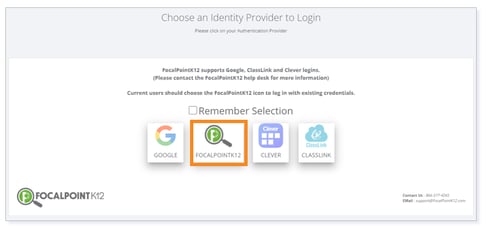
In the box to provide a user name and password, click Register Parent Account.
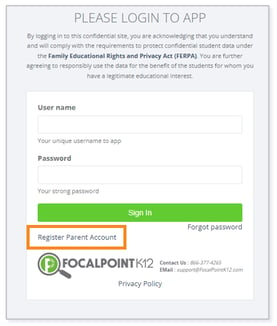
Enter your First Name, Last Name, and EMail. Click Register when finished.
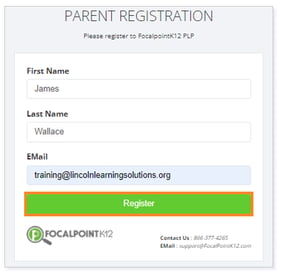
NOTE: A user creation email will be sent to the given address with login information including a password.
Once the registration is successful, select Login to be redirected to the FocalPoint Login Page.
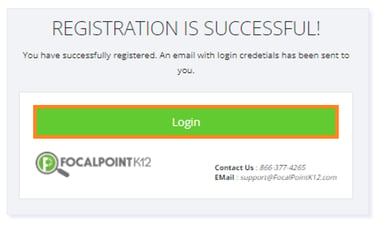
At the FocalPoint login page, click on the FocalPointK12 button.
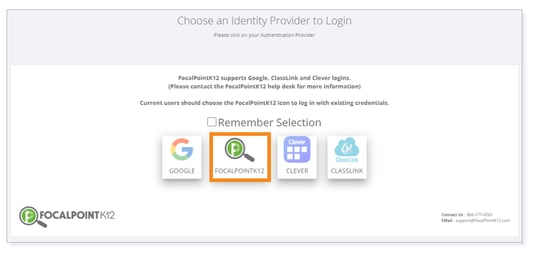
In the login box, enter your User name and Password. Select Sign In when finished.
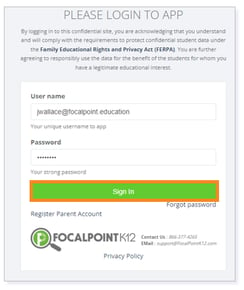
NOTE: Your user name is your email address.
IMPORTANT: Upon logging in for the first time, it is recommended to ensure your email is correct by navigating to the My Profile area.

To associate your student to your parent account, select the Add Student icon in the toolbar.
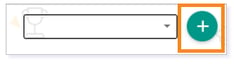
In the Add Student pop up, enter the student’s Token, First Name, and Last Name. Click Add when finished.
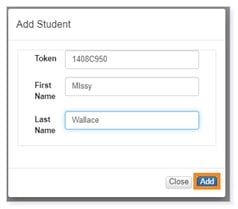
The student’s name associated to the parent account will now be visible in the toolbar. You can also delete the student association or add another student. If there is more than one student associated to a single parent account, use the drop-down arrow to select another student.
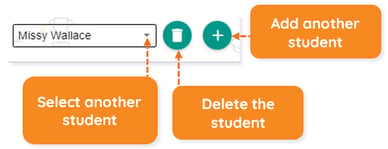
You will now be able to view your student’s communities, Data Dashboard, and Student Profile.
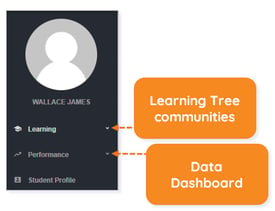
Please note, the images that may be found in this resource may not match your screen.
This is a Lincoln Learning Solutions product. Access/features may vary based on client contract.
© 2023 Lincoln Learning Solutions. All rights reserved.
