This resource instructs admins on how to delete users in Learning Tree.
The process for deleting teachers and students is the same. You may want to delete users if they are no longer a part of your educational program.
NOTE: Only district and site admins have permission to delete users.
IMPORTANT: Before deleting a user, you must remove them from any community in which they are enrolled. Click here to learn how to remove users from a community.
WARNING: Deleting a user also removes any data associated with that user from the learning management system.
Deleting a User
From your Main Menu, select Provisioning from the Administration dropdown.
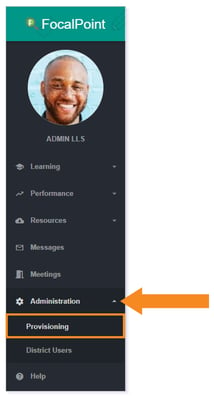
Locate the user you’d like to delete within the correct site and click the Edit icon.
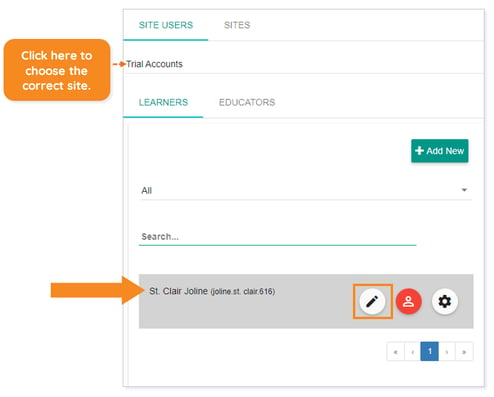
Click Delete in the Add/Edit (Learner or Educator) pop-up.
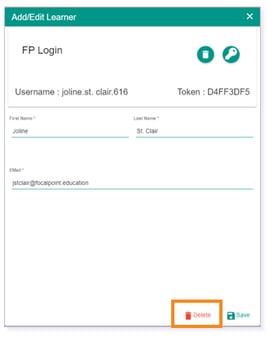
Are you sure you want to delete this user? If you’re certain you want to delete the user, click Yes.
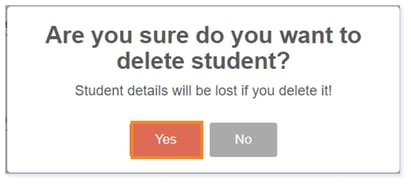
WARNING: Deleting a user will remove all details and data associated with that user.
Please note, the images that may be found in this resource may not match your screen.
This is a Lincoln Learning Solutions product. Access/features may vary based on client contract.
© 2023 Lincoln Learning Solutions. All rights reserved.
