This document will outline how a teacher can excuse students from graded activities in Learning Tree.
WARNING: Excusing students from a graded activity does not remove it from their course content. Students will still be able to access and complete the activity. A teacher may even grade their authentic work and assign the activity a performance grade band. However, if the activity is excused, it will not appear in the student’s report card or count toward the final grade.
Locating Activity and Student to Excuse
Begin by clicking the Learning tab of your community.
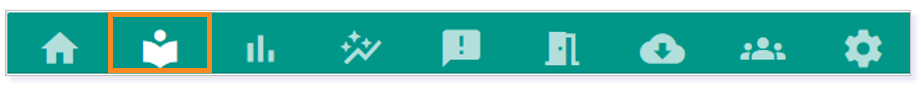
Locate the graded activity from which you would like to excuse the student and select the More Options icon.
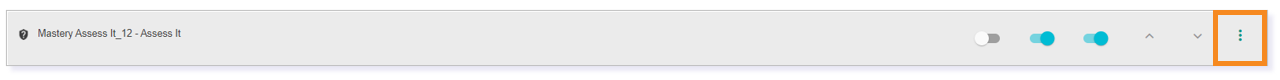
From the pop-up menu, select Progress.
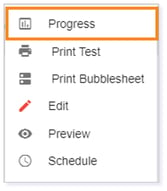
From the members list, select the More Options icon on the student whom you’d like to excuse from the activity.
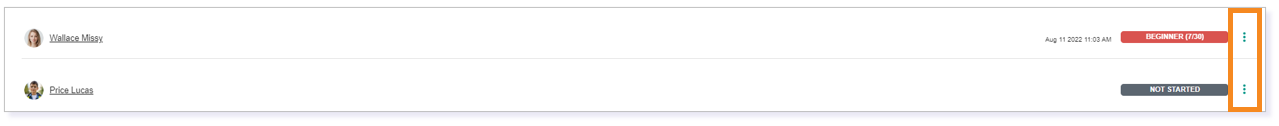
NOTE: A student can be excused from a graded activity before or after the activity is completed.
Excusing an Activity Before It's Completed
Select the More Options icon on the student who has not started the activity and whom you’d like to excuse.
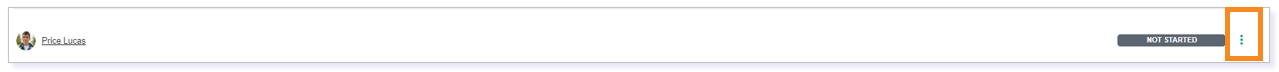
From the pop-up menu, select Excuse.
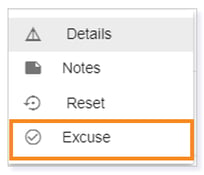
NOTE: Excusing students from a graded activity will remove it from their report card and place an EX on the activity for the excused student in the teacher’s report card.

Excusing an Activity After It's Completed
Select the More Options icon on the student who has completed the activity and whom you’d like to excuse.
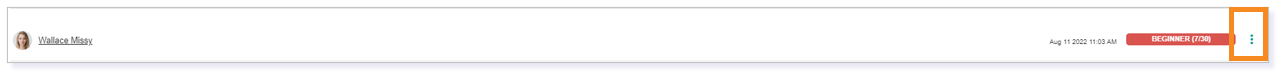
From the pop-up menu, select Details.
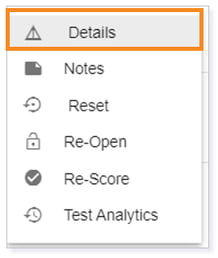
In the student’s assessment summary, select Excuse.
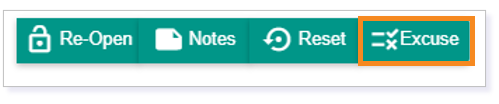
NOTE: Excusing students from a graded activity will remove it from their report card and place an EX on the activity for the excused student in the teacher’s report card.

IMPORTANT: Students can be included in an activity only after they have been excused from it. Click here for more information regarding including a student in a previously excused graded activity.
Please note, the images that may be found in this resource may not match your screen.
This is a Lincoln Learning Solutions product. Access/features may vary based on client contract.
© 2023 Lincoln Learning Solutions. All rights reserved.
