- Help Center
- Archive
- Pulse
Navigating to Courses in Pulse
This article explains how to navigate to the Courses tab in Pulse.
From the My Dashboard screen, click EXPLORER.

On the EXPLORER screen, click Courses.

The Manage Courses table displays.
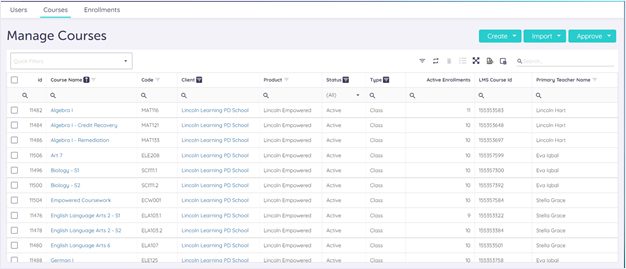
Please note, the images that may be found in this resource may not match your screen.
This is a Lincoln Learning Solutions product. Access/features may vary based on client contract.
© 2021 Lincoln Learning Solutions. All rights reserved.
