Reactivating a Student in Pulse
This article instructs client admins how to reactivate an inactive student in Pulse.
A client admin will want to reactivate an inactive student if that student is re-enrolling in the Lincoln Learning program.
In Pulse, navigate to Users in the Explorer tab.
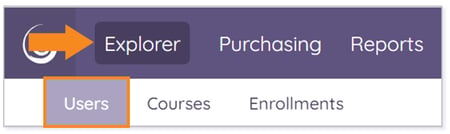
Next, from the Status drop-down menu in the data grid, select Inactive to filter your results to inactive students only.

Click the student’s hyperlinked name to open the student record.

In the Status field of the student record, select Active from the drop-down menu.

Next, click Save to apply your changes

NOTE: You will be notified if your changes have been applied successfully.
Please note the images found in this resource may not match your screen. Access and/or features may vary based on client contract.
© 2025 Lincoln Learning Solutions. All rights reserved.
