Student Orientation Course in Buzz
This video will provide an overview of Lincoln Learning Solutions' Student Orientation Course.
Click the Play button below to get started.
Run Time: 03:46
Student Orientation Course Description
The Student Orientation Course is a self-paced course in which students work through the content on their own. A teacher is assigned to the course for students to email with their questions.NOTE: The Student Orientation Course is currently only available in the Buzz Learning Management System.
Course Folders
The Student Orientation Course is divided into two Folders, Student Orientation and Digital Citizenship.
Student Orientation
The Student Orientation Folder holds eight subtopic folders, each of which contains various activities for students to complete. Open the subtopic folders in the order they appear to complete the activities.
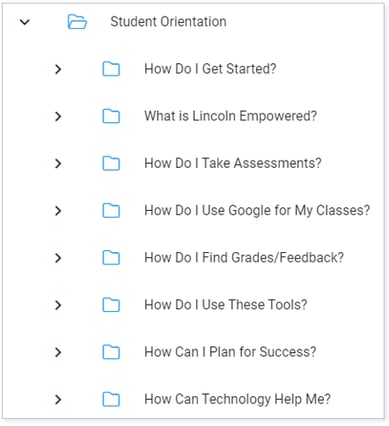
Students will know they've completed an activity when the green check mark appears next to the activity icon.
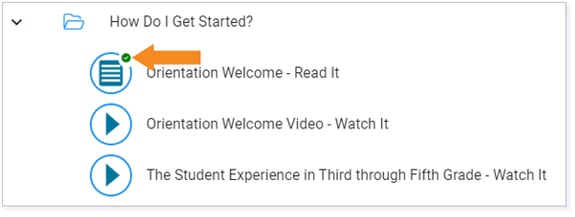
Student Orientation Subtopic Folders
How Do I Get Started?
Students should complete the Orientation Welcome - Read It and the corresponding Watch It for their grade level.
What Is Lincoln Empowered?
This folder provides details on the structure of the Lincoln Learning course curriculum and will help students navigate through their courses in Buzz, the learning management system.
How Do I Take Assessments?
Students will learn what kind of assessments they can experience in their courses and how to submit them for grading.
How Do I Use Google for My Classes?
Students will learn how to use Google Docs and Google Drawings to complete and share work with their teachers.
How Do I Find Grades/Feedback?
Students will learn where to find their grades and teacher feedback on assessments.
How Do I Use These Tools?
This folder provides information on the helpful tools and features available throughout Buzz to help students complete their work and customize their experience.
How Can I Plan for Success?
Students can review the Academic Honor Code as well as other resources to help them have a successful school year.
How Can Technology Help Me?
This folder contains helpful tips and tricks, like making sure students are using a compatible browser or using a particular Microsoft Office application.
Digital Citizenship
The content in this folder introduces students to the nine elements of being a good digital citizen, including being responsible when using online resources, staying safe while navigating the internet, and applying appropriate digital etiquette.
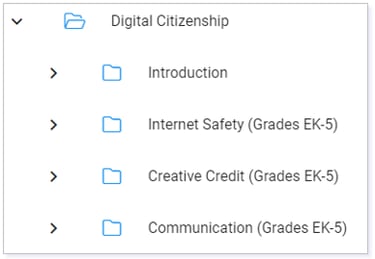
NOTE: The Digital Citizenship content is broken up into two grade bands, EK-5 and 6-12. Students will only see the appropriate content for their grade band.
Please note the images found in this resource may not match your screen. Access and/or features may vary based on client contract.
© 2025 Lincoln Learning Solutions. All rights reserved.
