Using Clever to Log into Lincoln Learning
This article outlines the ways a client with Clever integration can log into Lincoln Learning using single sign-on (SSO).
IMPORTANT: Clever integration must be pre-setup per client. If you are applying Clever after your Pulse access has been setup, this may require a username change in Pulse. The Pulse username must match the Clever ID. This is a unique identifier connecting the systems. If you need to make changes, please reach out to your Client Success Specialist.
What is Clever?
Clever allows school stakeholders secure SSO access to any online resources or application. This lets users access messaging, analytics, and more. Using Clever gives Lincoln Learning users the ability to use their SSO credentials to immediately access Pulse, the student management system (SMS), or Buzz, the learning management system (LMS).
Ways to Use Clever to Log into Lincoln Learning
There are two ways to log into Lincoln Learning using Clever:
Logging in Through Clever
NOTE: This is the preferred way for students to log in.
At your Clever district login page, enter your Clever USERNAME and PASSWORD and click Log in.
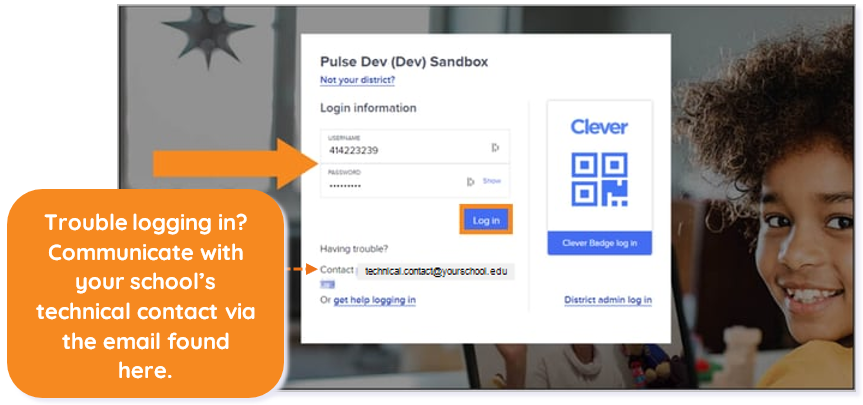
From your Clever portal, select the Lincoln Learning Solutions app.
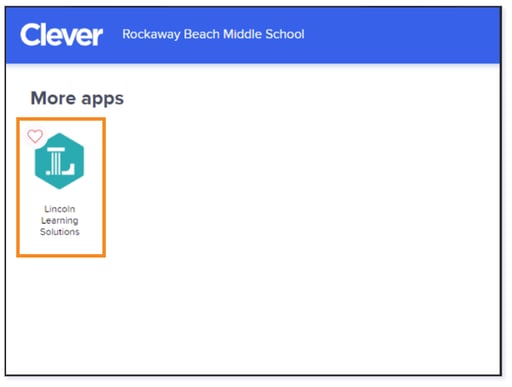
You will be redirected to your Buzz Home page.
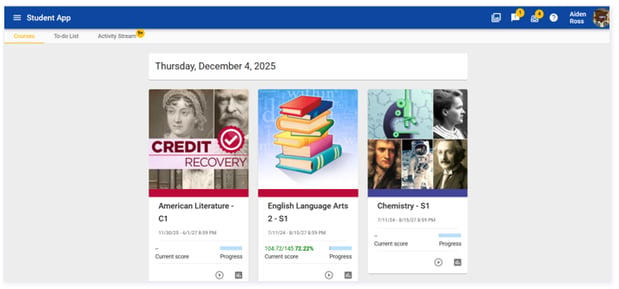
Logging in Through Pulse
NOTE: This way of logging in is ideal for all users except for students. If students log in via Pulse, they will bypass the Pulse Dashboard and be immediately redirected into Buzz.
Begin at the Pulse splash page at learn.lincolnlearningsolutions.org, and click Login.
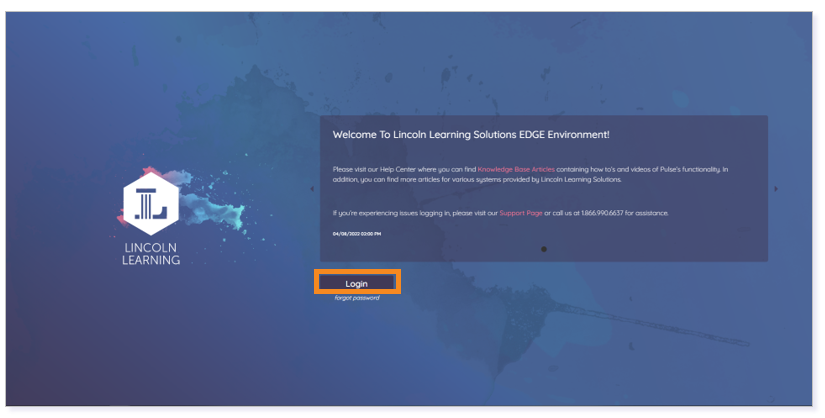
At the login page, click Clever.
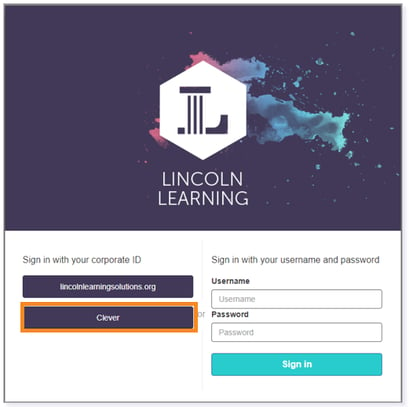
At your district login page, enter your Clever USERNAME and PASSWORD and click Log in.
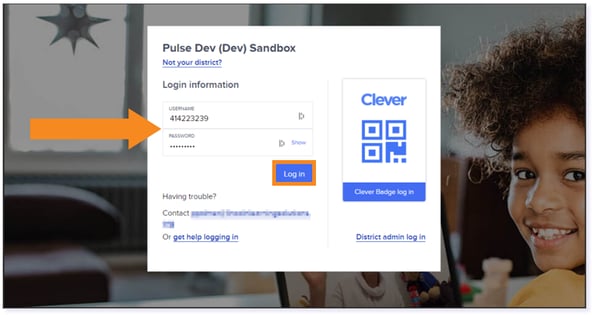
You will be redirected to your Pulse Dashboard.
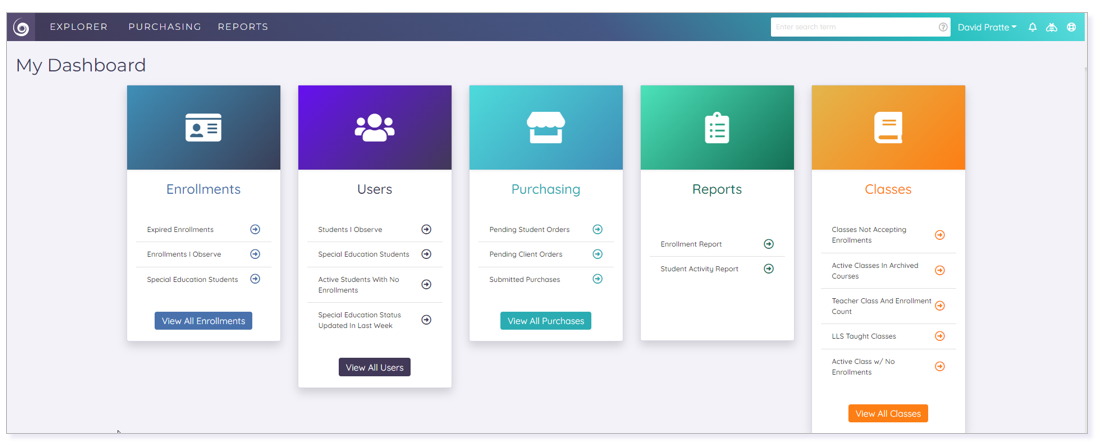
Please note the images found in this resource may not match your screen. Access and/or features may vary based on client contract.
© 2025 Lincoln Learning Solutions. All rights reserved.
