- Help Center
- Archive
- Teacher
Zeroing Out Past-Due Assessments in Buzz
This article details how to change all past-due assessments to a grade of zero in the gradebook.
IMPORTANT: When you choose this option, all students that are currently enrolled in this course and have incomplete assignments will also receive a zero score that cannot be reversed.
Within the course editor, navigate to the Tools menu.

Choose Course settings from the drop-down menu.
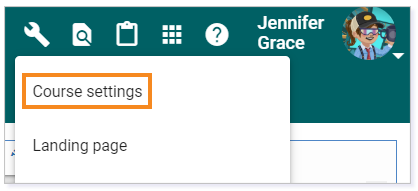
Scroll down to the section titled Advanced options. Click the checkbox next to Automatically assign zero scores to past-due activities.
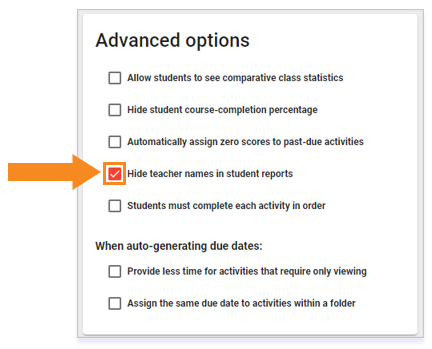
Please note, the images that may be found in this resource may not match your screen.
This is a Lincoln Learning Solutions product. Access/features may vary based on client contract.
© 2021 Lincoln Learning Solutions. All rights reserved.
