This article details how to bulk import students when using a student license.
IMPORTANT: Follow the steps in the Bulk Importing Student Enrollments Using Direct Upload article to complete the import process. Before you finalize your import file, follow the steps below to ensure the student license data imports correctly.
Once you have completed the bulk import process up to this point and have all relevant data added to your spreadsheet, add a Student License column to the spreadsheet.
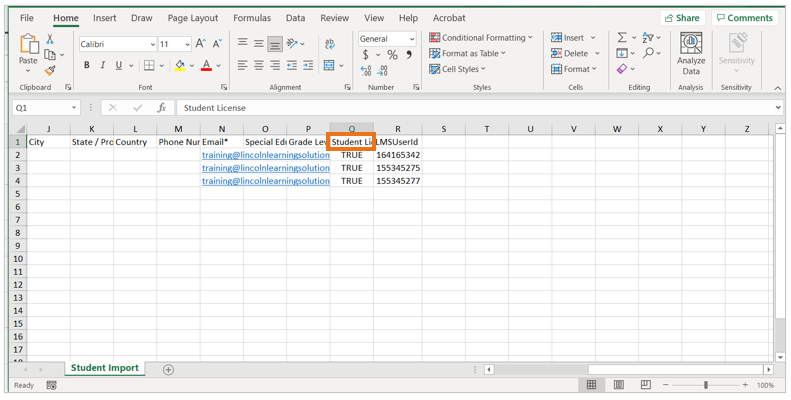
IMPORTANT: All fields in the Student License column must be marked TRUE for the license data to import correctly.
Upload the file. Student License data is now imported.
IMPORTANT: Please allow 24 hours for your bulk creation imports to be approved. An email will be sent notifying you when these records are approved or rejected.
Please note, the images that may be found in this resource may not match your screen.
This is a Lincoln Learning Solutions product. Access/features may vary based on client contract.
© 2021 Lincoln Learning Solutions. All rights reserved.
