This article outlines the steps for verifying a student is ready for the finalization process.
TIP: Click here for written directions.
Click the Play button below to view Grading Student Work Video.
IMPORTANT: These steps are from the viewpoint of an Observer User within Buzz.
VERIFYING FINALIZATION DETAILS
Verifying Gradable Progress
Begin by checking the student’s gradebook in Buzz. From the Observer app in Buzz, choose the student you wish to finalize.
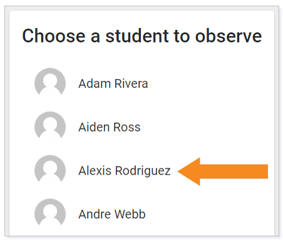
Navigate to Grades from the Main Menu.
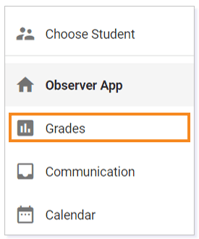
Next, verify that the student is 100% complete with Progress (gradable).
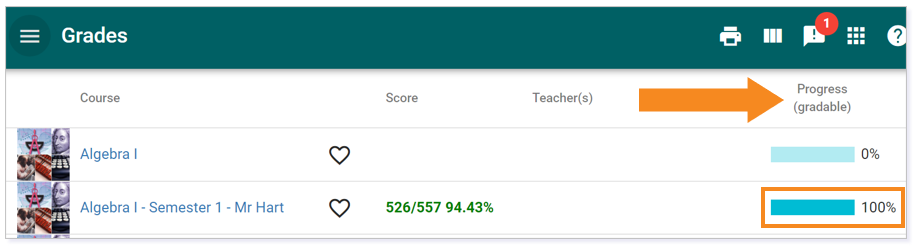
Verifying Completion of Resets
Select the course.
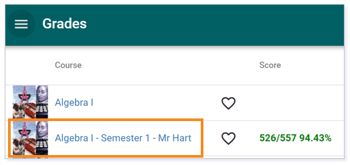
Assessments that have been completed are identified with the green checkmark.
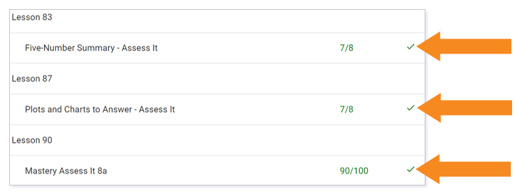
Assessments that have been allowed a retry are indicated with the green checkmark and the reset arrow.
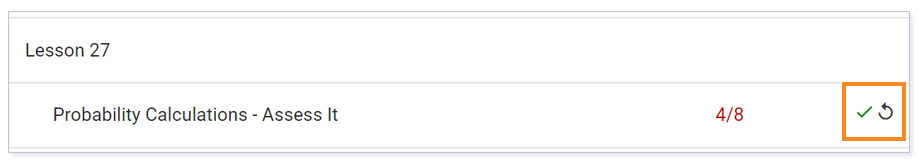
IMPORTANT: If a student has been granted resubmission opportunities, ensure that the student has taken advantage of these before proceeding. This is not required, but a course cannot be reinstated after finalization for students to resubmit assessments.
Click on resets to determine whether they should stand as is or if the student should complete the retry.
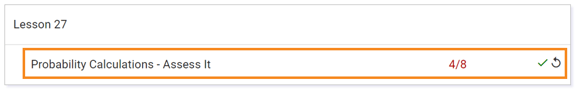
View the DETAILS with teacher feedback and click SUBMISSION HISTORY to understand how and when the student turned in the assessment and what score was received.
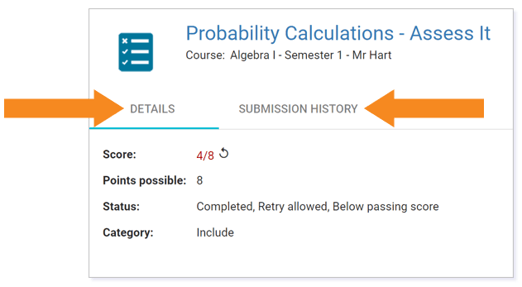
Contact the student if there is a retry that needs to be completed before finalization.
IMPORTANT: Be sure that all accommodations and modifications have been implemented for all students with an IEP, GIEP, or 504 Plan.
Incomplete Assessments: Zero Out or Excuse?
If the student still has incomplete assessments but the grade will need to be finalized, determine how the score should be calculated.

Zero out remaining assessments and finalize: This will provide an accurate representation of the student’s final grade due to incomplete assessments. The assessments that have not been submitted will receive a zero and the student will not have the opportunity to submit these once finalized.
Excuse and finalize: This will leave the grade as it stands once all assessments have been graded. It is not an accurate representation of the student’s final grade because incomplete assessments will not be factored into the final score.
READY FOR FINALIZATION
Once all the above steps have been verified, you can do one of the following:
Using Lincoln Learning Solutions Instructional Services
Fill out the Final Grade Request Form and submit. You can watch the Final Grades Request Form video for more clarity on this form.
Run Time: 05:27
Using Your Own Teachers
Reach out to the teacher of the course, verifying the steps above and next actions needed. Watch the video below for tips on how to verify a student is ready for finalization when using your own teachers.
Run Time: 04:55
You Are the Teacher
If you are the teacher, verify the process and needed documentation to finalize if the student does not have 100% gradable completion with a passing grade and no outstanding resets. This will be important for anyone who is supporting the student to understand the circumstances around their final grade.
TIP: Watch the Finalizing Grades Video for steps to take within Buzz as a Teacher to finalize a student’s grade.
As always, communication is key to a successful finalization process.
Please note, the images that may be found in this resource may not match your screen.
This is a Lincoln Learning Solutions product. Access/features may vary based on client contract.
© 2024 Lincoln Learning Solutions. All rights reserved.
